pokemon home4种交换精灵的方法攻略
2023-06-01 14:55 来源:互联网 作者:zwei
pokemon home游戏里可以轻松的交换精灵,和好友交换精灵的方法有四种,详情小编在下面会一一的列举出来,大家快来培养自己喜欢的神宠精灵吧,在这里欢快的冒险、探索。

pokemonhome4种交换精灵方法
一、奇迹盒子
1、首先我们打开奇迹盒子,然后把宝可梦拖进去;

2、在世界寻找好友(陌生人)进行交换;

3、交换成功后会显示被换掉了;

二、GTS
1、打开GTS然后把宝可梦拖进去;

2、添加我们想要交换的宝可梦;
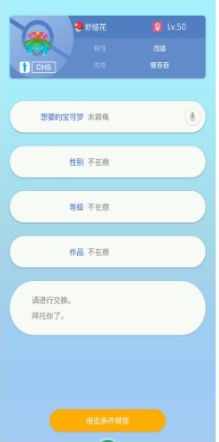
3、符合条件的用户可以自由的进行交换;

三、群友交换(收费)
1、首先我们创建一个群聊(上线为20人);
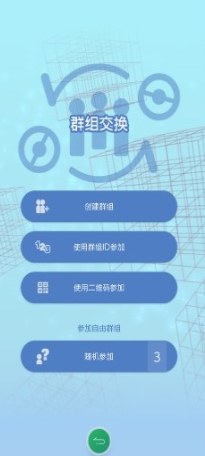
2、邀请我们可以交换的朋友;

3、然后我们把想要交换的精灵进行交换即可;

四、好友交换
1、使用Pokémon HOME内的好友功能,添加好友;

2、和好友在聊天界面就可以进行交换了;

返回
不喜欢
重复
标题党
低俗
内容质量差
相关攻略
+
-

dnf手游体验服ios资格申请入口一览
11小时前 63 -

少年西游记2礼包码兑换码大全一览
1天前 95 -

部落大作战兑换码2024最新一览
2天前 157 -

星际52区礼包兑换码最新一览
2024-05-06 08:40 219 -

KRAFTON正式公开新游戏项目inZOI的开发工作计划
2024-05-02 20:44 500 -

道天录兑换码大全2024
2024-04-29 08:44 758 -

荒野迷城X街机恐龙联动上线,腾讯NBA主持美娜加盟代言
2024-04-28 16:22 713 -
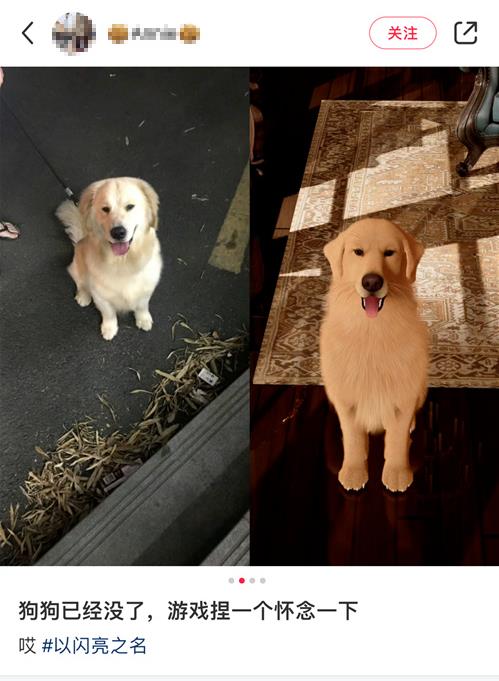
强推!申请以闪亮之名游戏加入养宠人必入清单
2024-04-28 11:47 715 -

仙山小农食谱大全最新一览
2024-04-28 08:46 708 -

荒野迷城首爆代言人, NBA女神美娜化身荒野福利官,带你末日求生
2024-04-26 13:17 827
